If you're new here, you may want to subscribe to my RSS feed. Thanks for visiting!
By the author of The Faithful Prepper and The Prepper’s Guide to Post-Disaster Communications.
If you’re prepping on a budget and want to get into shortwave but don’t have $500 to drop on a fancier unit, you may have ended up with a Retekess V115 in your preps. I learned about these from a friend a while back and picked one up not long afterwards.
For $25, they’re hard to beat. You can easily throw one in each of your vehicles, toss one in a bug-out bag, and keep one in your desk drawer at work. They don’t take up much space at all, are lightweight, and can easily fit into a pocket.
They’re not the strongest shortwave radios out there, but, again, they’re $25. Like the Baofeng UV-5R, this is an inexpensive tool, but it still can be a very valuable tool. We’ve briefly mentioned this a bit in the past here at The Organic Prepper, but I’ve found that radio tends to be intimidating for a lot of people.
To make the process for you as simple as possible, I’ve written a real simple how-to guide for you with what you actually need to know about the Retekess V115 – just the essentials. No fluff.
How to listen to shortwave on your V115
The first thing I’m going to show you is how to switch modes from AM, FM, and shortwave (SW). You can listen to all three of those parts of the radio spectrum with the V115, and each of them has its benefits and uses. Seeing this is a shortwave receiver, though, that’s probably what you’re predominantly going to be interested in, however.
All you have to do to switch to shortwave mode is to hit the ‘SW’ button on the right edge of your radio. When you do, you’ll see ‘SW1’ pop up in the upper lefthand corner of the screen. Keep on hitting the ‘SW’ button, and you’ll cycle through SW1, SW2, SW3 – all the way to SW9. These are just fast ways to scroll through a really wide range of the radio spectrum.
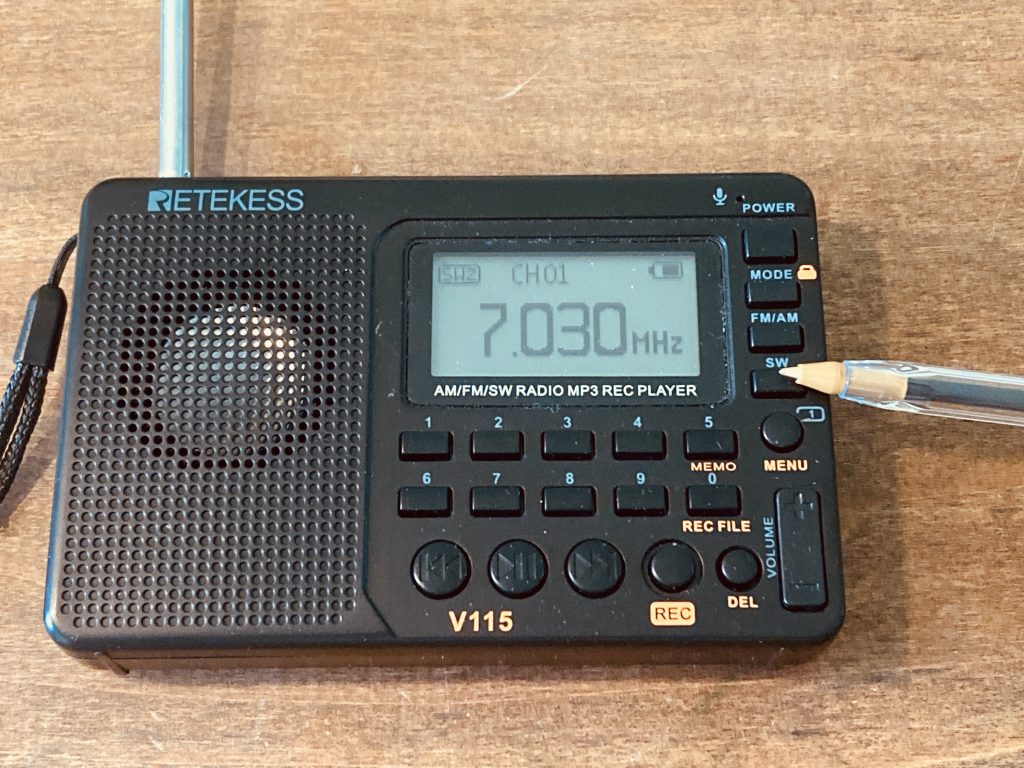
Shortwave is from 3-30MHz. That takes a long time to scan through.
SW1 is 4.750MHz, SW2 is 5.950MHz, SW3 is 7.100MHz, and so on. At the tail end is SW9 at 21.45MHz. If my radio is currently set at 5.000MHz, but I want to scan around 20.000MHz, pressing the fast forward buttons a few times until I get to SW9 is a really quick and easy way to get to that part of the radio spectrum.
(For more information on emergency evacuations, check out our free QUICKSTART Guide.)
How to store a frequency that you like on the Retekess V115
Let’s say I’m going backpacking and am taking my V1115 with me. I want to program a few frequencies into my radio before I go, though. That way, I don’t have to waste time scanning through fuzz late at night in my tent. I also don’t want to be completely unconnected about current events, considering there’s a war going on.
So, I want to save four Voice of America frequencies in my V115 – 6.030, 6.160, 9.760, and 11.930MHz.
How do I do this?
First, type in 6030 and hit the play button.
This will take you to 6.030MHz. Now, hold the ‘5’ button. This will cause ‘CH00’ to blink at the top of the screen. I want this to be channel #1, so I press ‘1’. I then hit the play button to confirm my choice. The radio will ask me if this is a frequency I want to save. I do, so I hit the play button once more.
I’ve just saved 6.030MHz as Channel 1 in my radio now.
How to scroll through your saved frequencies
At the bottom of your radio are a rewind and a fast-forward button. Simply pressing either of those buttons will cause you to go from Channel 1 to whatever channel you want. This makes for a quick means to cycle through frequencies you regularly like listening to.
Let’s say I really like listening to Voice of America, am about to go on a long trip, and don’t want to worry about which frequency I’ll be able to pick it up on at my end destination. You can simply program them all in there and then scroll through them with this feature.
How to type in a frequency
Let’s say I really want to hear Radio Norway International to see what’s the status of various NATO drills in the country. I know that they normally broadcast on 7.485MHz. I hit ‘7’, ‘4’, ‘8’, ‘5’ into the radio and then hit the play button at the bottom edge of the radio.
That’ll take me directly to 7.485MHz, and I can then listen to the broadcast I was looking for.
How to scan
Just wanting to see what you can find? All you have to do is hold the play button along the bottom edge of your radio for about a second. The V115 will begin scanning, stopping for a second each time it picks up a broadcast.
If you want to scan in a particular direction (let’s say I’m listening to China Radio International at 9.855MHz to hear updates on the Shanghai lockdown and want to scan down towards 6.000MHz to see what else I can find), then all you have to do is hold the reverse button at the bottom of the radio.
Hold the fast forward button to scan the other direction on the radio spectrum.
There are other cool features about the Retekess V115 as well.
You can actually use it as an MP3 player if you have music stored on a TF card and can apparently record with this radio as well. I don’t have a TF card, so I can’t really speak to how effective the V115 is for either of these functions, though.
That all being said, this is a really cool radio for the price, and I highly recommend it. There’s a lot of information floating out there on the radio waves, and the V115 is an easy way to grab some of it.
Perchance you end up in a world where you’re looking for media from a different country or can no longer access the internet, shortwave is a good alternative to turn to. There are most certainly better shortwave receivers out there, but for the price, I’m a fan of this one.
(This is all the more reason to check out our paid subscription newsletter so that you always have access, as well.)
What are your thoughts? Have you used a V115? Are there other pocket-sized shortwave receivers you enjoy? Let us know in the comments below. And, if you like the way I explain radio stuff, check out my book The Prepper’s Guide to Post-Disaster Communications. If I could’ve figured out a way to explain radio concepts with puppets I would’ve done it, but you’ll have to settle for my cartoons instead.
About Aden
Aden Tate is a regular contributor to TheOrganicPrepper.com and TheFrugalite.com. Aden runs a micro-farm where he raises dairy goats, a pig, honeybees, meat chickens, laying chickens, tomatoes, mushrooms, and greens. Aden has three published books, The Faithful Prepper, The Prepper’s Guide to Post-Disaster Communications, and Zombie Choices. You can find his podcast The Last American on Preppers’ Broadcasting Network.
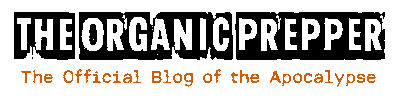




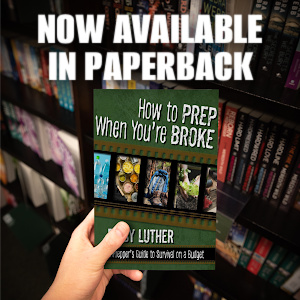

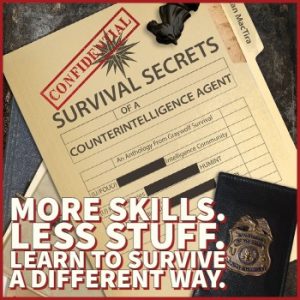
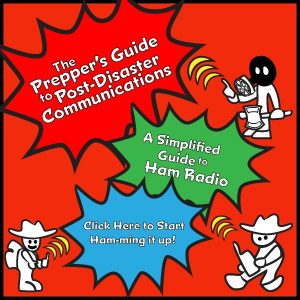
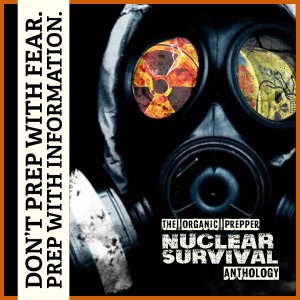
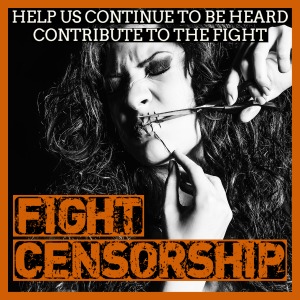





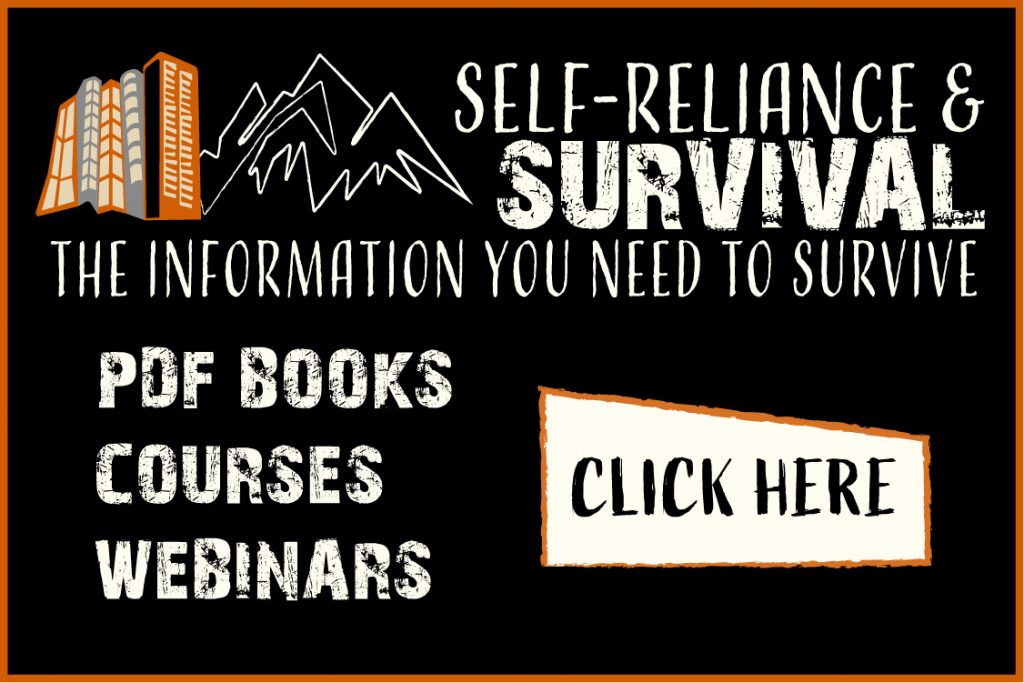

21 Responses
A shortwave radio is a must, but the Amazon reviews tear this model up pretty bad. There are probably better choices. I bought a Tecsun Digital PL330 that’s pretty good, but about 3 times the price. I’m not happy that the Tecsun uses a special battery and not AA or AAA. But I have Baofongs, and higher grade CB and Ham radios to play with. If you get just one, buy quality.
“Amazon reviews tear this model up pretty bad”
I have something similar, can’t get a signal on it. perhaps mis-manufactured.
“buy quality”
‘specially with inflation kicking in, no reason not to spend big.
Aden,
Thank you for this article.
Been mulling a SW radio, so this was timely.
Thank you again.
We recently ordered an “Eton Elite Executive AM/FM/Aircraft Band/SSB/Shortwave Radio” and have not yet tried it out. It does cost about $200.00.Like most folks we have our Baofengs, Motorola DTR550s, Midland GMRS mobile unit and multiple handhelds as well as CB units. The reviews on the Eton Elite were positive.
I ended up with an Eton Elite traveler.I think it was used-very good on Amazon; so not full price. There is a learning curve for sure, but the sound quality is pretty decent.
I think SW receivers are just another almost useless toy for Preppers.
If you are going to spend the money on such an item get a Handi talkie or transceiver type (One you can broadcast from).
Come SHTF, you won’t be getting any real news, just propaganda for the most part. Any AM/FM radio will get the Emergency broadcasts and propaganda.
The few local Hams and CB’s that would be on air, might have some real news, but most of it will be rumors, gossip and third, (fourth and fifth) hand accounts.
As most will be stuck inside the radio shack and not mobile. This will increase as time goes on. Especially once the “grid down” conditions kick in.
Most mobile units have very limited range or rely on repeater radio towers. Those are mainly hooked up to the grid with only a small battery backup system, if they have any back up system at all. Once they are drained, it will be mostly only people with generators, a powerful transmitter and antenna system (home based systems), that will be “on the air”. So their info will be from reports they are told and not first hand info.
Personally I don’t see the advantage in that kind of info as it is unreliable.
The advantage of a Transceiver or handi talkie or a CB unit is that you can call for help, (not that you will get any), but you can call out anyway. You might get lucky and get some help, you never know. IT depends upon how bad the SHTF is and if any Emergency services are still operating.
The main usefulness of any transceiver radio with be in, intra group communication, at very limited distances. Like while in a convoy or at the Bug Out, base camp.
A shortwave receiver is a good sourse of information as it receives news broadcast from all over the world. Often… (today included) news from inside the United States is often misleading or outright lies. I remember some years back Russia sent troops into Georgia… Our media went wild painting Russia as the bad guy. (Sound familiar??) VIA Shortwave radio I knew that for months Georgia, under the guidance of the United States special forces had been crossing the boarder and blowing up Russian infostructure. Bridges, buildings ect… Russia had warned Georgia many times that continued attacks would not be tollerated. That is the advantage…. other types of less expensive radios are also needed for more localized communication…. VHF- UHF and even HF for regional comms…. But A good shortwave receiver is a must…even if it is one that will not transmit…
Beware of propaganda broadcasts. Truth is NOT relative, but it can be difficult to discern when there is so much dishonest propaganda out there. Some of it can actually be amusing when taken for what it is. I’ve listened to SW since the 1960’s and have been a ham operator for maybe 25 years. Ive heard a lot, including ships calling SOS and spy stations aimed at infiltrators inside the US. (“Numbers stations”) And plenty of plain old hogwash. That said, an international perspective can often be most enlightening. Nobody has a complete corner on truth, but some seem to not know what it is at all except as something to avoid. It is too easy to buy into conspiracy theories. That said, I cannot deny that there are indeed some organized efforts to distort the truth for political gain. (FWIW, I do completely believe that certain characters inside Russia are indeed bad guys, while the Russian people are victims of this, and that there is a desperate internal struggle going on inside the US political scene which is much higher stakes than most imagine. And that both sides have some faults, while one is more dishonest than the other)
A number of years ago, I bought a refurbished Transoceanic, thinking that I would listen to shortwave in my work office. However, I work in a small bank with lots of rebar in the walls.
How would the Retekess V115 perform (not inside the bank) compared with my Transoceanic?
I do get the one commenter’s point about receiver-only not being useful in a worldwide totalitarian regime.
Transoceanic was the best Shortwave radio built in the United States… it was second in the world only to Telefunken mad in West Germany. Short wave and long wave radio waves cannot penetrate the shielding provided by the buildings metal support structure… i.e. rebar, steel girders…ect. If a Zenith Transoceanic cannot receive in the building, no other shortwave receiver will either.
Thanks, Al.
I must be doing something wrong as this is my first try with a SW radio. I put in all the numbers from the article and nothing could be heard, just static. I moved the antenna around, was outside in a clearing and nothing. I then hit the forward button to scan and it only stopped once and that channel didn’t come in well enough to understand anything. Help?
Attach a piece of wire, 20 to 30 ft long to the antenna with a good clip. Run wire out of window and attach to tall object not made fron metal.
at night time listen to 7 mhz and below… day time 7 mhz and up. AM for broadcast radio… sideband for communications… may be upper sideband or lower sideband but not both at the same time. lots to listen too.
The night time bands prefer longer wire, daytime bands shorter. But for listening, if it works for you don’t sweat it too much. Transmitting is a different matter entirely, but not as tough as it might sound. How you configure/connect your wire matters and it is too complex to give a simple short answer here. I will say any outside wire should not remain connected during windy days or storms where lightning is even remotely possible. Static electricity can and will fry a radio well before you hear thunder or notice the wind howling. Ask a ham operator for advice, most of us would love to help you out and help you learn more about being effective in your SW efforts, even help you learn to become a ham operator yourself. It honestly is within reach of most especially if a local ham club offers a class (usually free except for the cost of a study book. Exams usually held locally)
You should be advised that the daytime bands do not always receive well due to solar conditions. Low sunspot activity or active solar flairs reduce the ability to receive them. Night time bands almost always work well.An active shortwave frequency is not active all the time, as broadcasters follow the propagation.
I have had a Grundig for many years, used to scan the frequencies. After years it broke, bought another, and a spare used one off eBay. But, you have to have a list of frequencies and broadcast times for stations around the world and in the USA. I used to get Monitoring Times magazine with tables of frequencies. PS you often need an external antenna, i.e. long wire. Ask a HAM.
When scanning, there is a very short pause if s station is found. How do you stop at the “found” station? Backing up does not return to the “found” station.
Never heard of them before so ordered two of them. One to play with and one for Faraday.
A video for all wanting to understand shortwave radio…
https://www.youtube.com/watch?v=50qkWav6694
Shortwaveschedule.com is a real time listing of commercial stations transmitting worldwide. Currently it is listing about 1575 stations in 375 languages. Obviously we can’t pick them all up as most are on the other side of the world, but 30’ of antenna wire increases your reception range considerably.
My CC Crane Skywave SSB receiver is a step up from the Reketess, it also has SSB capability (a mode favored by private ham operators), and will receive CB transmissions.
SW Radio in general is currently suffering a period of neglect due to the proliferation of the Internet; many national radio stations (such as BBC world) have shut down in the past few years. But radio still has security aspects in its favor – the overseers can spot transmitters but cannot discern who or where receivers are (compared to cell phones and Internet computers that by their nature are “on the grid” continuously).
I checked out your review on Utube (along with 4 others) and no one has shown how to use the DEL button. The manual is fuzzy when I tried to delete an auto-listed radio at was full of static. I saw the radio screen say: Delete? Press OK. Well, there is no OK button and all other buttons don’t work. Any suggestions? The company won’t return my emails. Thx.