If you're new here, you may want to subscribe to my RSS feed. Thanks for visiting!
Do you have replacement accessories for electronics and computers?
Even though you may not need them now, I strongly suggest that you stock up on a few things, particularly if your work or your children’s schooling relies on these devices. My daughter went for a period of time unable to find a replacement cord for her phone. We managed to make her old cable last with electrical tape and some pixie dust.
There have been some shortages of electronics and accessories before, but there’s a potential perfect storm coming up that makes me think, as the old saying goes, “We ain’t seen nothin’ yet.”
Why do you need to buy these things now?
Shortages began to appear back during the very first lockdown, and while things looked briefly like they might be bouncing back, we’re once again facing a shortage of, well, darn near everything. Shortages of electronic components are especially worrisome and have even been deemed apocalyptic as microchips – the brain of all electronic devices – are becoming scarce. This has something to do with the shortages of appliances, too. Everything got so ‘smart’ with programmable refrigerators, cars with complicated computers, and digital washing machines that repairing these items in the future, unless this microchip thing gets under control, will not be possible.
Currently, things are still available, but I’m already noticing a few cracks in the facade. Should we have another lockdown, which many expect could happen in the fall, everyone will be desperately trying to get ahold of the electronics they need to complete work and distance learning. Which will result in…you guessed it…even more shortages.
What replacement accessories for electronics should you get?
Think about what you would need to work or educate from home. This will help you to determine the replacement accessories for electronics that you personally need.
Computer, laptop, or tablet
If you think it’s almost time to update your main device, now might be the time to do it. In 2020 I had to replace a computer when mine bit the dust and couldn’t be repaired, and there were only a couple of choices available for the replacement. Both were far more expensive than my previous device. Obviously, I can’t be without a computer, so I had to go ahead and buy the pricier laptop.
The prices of laptops on Amazon have gone up, but there are still a few good deals to be had.
Computer chargers
When you order that new device, go ahead and grab at least one spare charger. It’s always best if you can get one from the same manufacturer.
Recently, I wanted to get some spare chargers the same brand as my computer, as those usually charge better and faster. But I was unable to acquire my first choice. I waited 3 weeks for my chargers to arrive then got an email that my money had been refunded because my product was out of stock indefinitely. When I moved on to a generic charger, I bought a total of 4 to stash away because if my computer isn’t working, then neither am I.
If you have multiple different computers in the house, you can consider a few of these universal chargers with various extra plugs to work on different machines.
Webcams
With Zoom becoming the go-to conference room, webcams are becoming a necessity. While you can use the camera on your laptop, you may need the higher resolution of a web camera.
This one has a privacy cover, plugs into your computer with a USB port, and is highly rated on Amazon. This one is of better quality and includes an adjustable ring light to have the perfect lighting for your meetings. You can spend as much or as little as you want on this type of equipment. Also, consider a tripod that meets your needs.
Microphones and Headsets
The cameras above include microphones. There are also USB microphones that can significantly improve your sound quality. Before grabbing a whole bunch of things that require USB hookups, make sure you have enough ports on your computer for what you need to plug in. Otherwise, go for products with more than one use.
I have a headset that I use when I do radio interviews. These are great because they help to block out background noise. This is a nice example that is reasonably priced, has a volume control, and has a mute button. (Trust me, you’ll use that mute button a LOT). Gamer headsets are often of the highest quality. Here’s a variety to choose from.
Phones
Is your phone on its last legs? Is it held together with duct tape and a prayer? If a phone is a necessity for you, you may want to get a new one sooner rather than later. Like many of our electronics, most of these are made in China and contain microchips galore.
Phone and other device chargers
Whatever charger your phone needs you may wish to go ahead and purchase new charging cords now. This is especially true for people who are notoriously rough on their cables. I just picked up a couple of packs so that I’d have half a dozen spares for my phone and a couple of 2-packs for my Kindle. These replacement accessories for electronics are pretty important for lots of people.
Make sure to have backup chargers for all the phones in your house. Most parents of teens will understand the necessity of this. I usually don’t promote the use of devices for kids, but with the restrictions that have been put in place, a lot of young people are finding that their entire social life takes place on their phones through various apps. The isolation for many is bad enough without cutting them off digitally, too.
What other replacement accessories for electronics and devices are you putting back?
Those who don’t have school-age children or who don’t rely on their devices for their income may find this article frivolous. But those of us who have a legitimate need for our electronics (otherwise, we can’t make a living) will understand the vital importance of replacement accessories for electronics. As well, our society is becoming ever more digital, with purchases and orders placed online.
Honestly, this is not a prepper list I ever thought I’d write. But here we are. Not all disasters mean we’ll be without the grid.
Are you buying any replacement accessories for electronics or any new devices? Did I miss anything important on this list? Share your thoughts in the comments.
About Daisy
Daisy Luther is a coffee-swigging, adventure-seeking, globe-trotting blogger. She is the founder and publisher of three websites. 1) The Organic Prepper, which is about current events, preparedness, self-reliance, and the pursuit of liberty; 2) The Frugalite, a website with thrifty tips and solutions to help people get a handle on their personal finances without feeling deprived; and 3) PreppersDailyNews.com, an aggregate site where you can find links to all the most important news for those who wish to be prepared. Her work is widely republished across alternative media and she has appeared in many interviews.
Daisy is the best-selling author of 5 traditionally published books, 11 self-published books, and runs a small digital publishing company with PDF guides, printables, and courses at Learn.TheOrganicPrepper.com You can find her on Facebook, Pinterest, Gab, MeWe, Parler, Instagram, and Twitter.
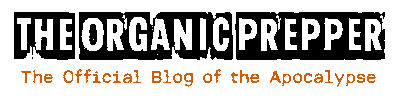


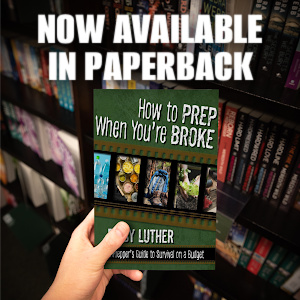

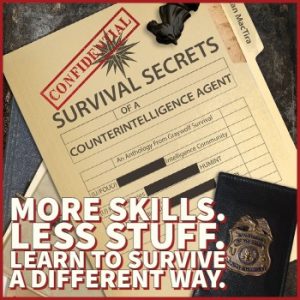
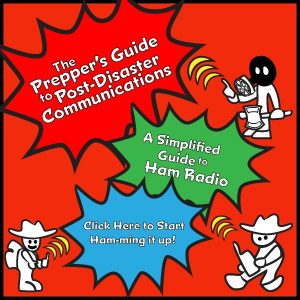
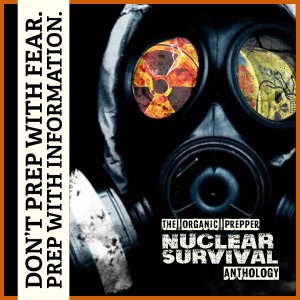
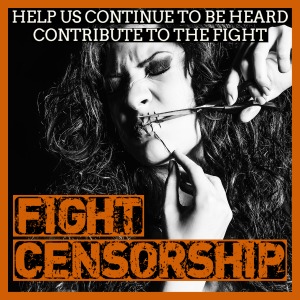





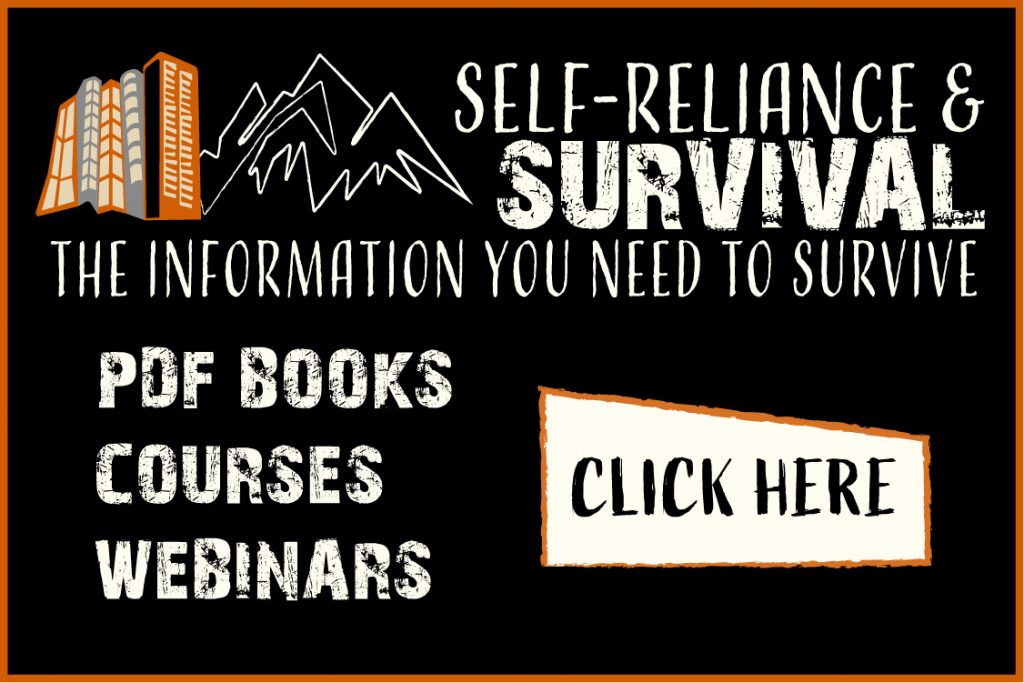

31 Responses
While considering replacement devices, it might be worthwhile to consider certified refurbished. These are usually quite functional; I bought my MacBook Pro this way in 2015 and the only problem I’m having is a couple of keys with unreadable letters. Ditto my iPhone 8-not so much as a burp! Apple products aren’t cheap to begin with. Certified refurbished is a bit easier on my budget. II also make my living on my computer so I pound the crap out of it, and my Macs have held up well. YMMV of course.
Ditto with the MacBook pro. I own a 2013 and havent had any issues.
Last year, after much badgering from friends who also spend a lot of time on their laptops, I changed from PC to Mac. Previously, I was going through a PC per year. My Mac shows no signs of slowing down any time soon.
I strongly suggest people look into Linux systems. They aren’t nearly as user-unfriendly as they used to be. System76 makes custom-built laptops and desktops with Linux pre-installed. Neither Apple nor Microsoft are your friend.
-VanDawn,
There are several Linux distros that are very user friendly. Mint (which I use), PCLinuxOS, Ubuntu, and many more.
Pop!_OS is the distro System76 made.
You can download any of these distros at Distrowatch, and install via CD or flash/pen drive.
I have been running some variation of Linux since the early 2000s.
That is the only PCs I buy! Not a single problem over the past 20 years!
Daisy–a good reminder! After reading your article on how you stored “stuff” in your apartment, I picked up on the extra electronics supplies/phone chargers and ordered then.
Something that we should stock up on now, too, is anything that requires a lithium battery. I know we may not be able to get those batteries for our cell phones, but security cameras often take these little buggers, as well as other electronics.
LOL!
The microwave died yesterday! Not that is really essential. It was not even a year old.
We did replace the water heater and refrigerator recently (both came with the house, and were over 10 years old).
I guess both our tablets are old, but I dont think they need replacing.
My computer is a handmedown from my parents. Running Winders, yeah, it would need replaced. Put on a Linux distro, and it runs fine.
One thing I am looking at is some kind of small solar panel to charge a tablet and my portable speaker. Music is one thing I would count as a “need.”
My son got me this one for Christmas last year: https://www.amazon.com/25000mAh-ADDTOP-Portable-Waterproof-Compatible/dp/B07FPHHNDL/ref=sr_1_3?dchild=1&keywords=Solar+Charger+model+HI-S025&qid=1631806008&sr=8-3
His buddy, who was part of the response to Puerto Rico after Hurricane Maria put it in his dorm window every day and recharged his phone every night. Worked great. They may have a more recent version.
I’ve got the older version of that in my pack and it works great hunting
-Fina, and Matt in OK,
Thank you both for the suggestions.
Just need to get off my arse and do it.
Extra keyboards. I’ve been using an auxillary keyboard with my MacBookPro for years. It can switch between Mac and PC computers with no problems, and you know sometimes keys decide to go pfffft at the worst times. If you can get an extra display/monitor for cheap (haha), think about getting one of those too.
Great article! We have also stocked up on replacement filters (water & air) for our refrigerator, filters for the air purifiers, solar rechargeable battery packs to charge our phones and other electronic devices and solar rechargeable lights. We also bought a vacuum cleaner with a canister that you empty, so we don’t need replacement bags.
As a side note, based on one of your articles, I began growing my own sprouts after learning about SproutPeople.org. I add them to my daily smoothie. You don’t need much seed to grow a lot of sprouts. Needless to say, I’m pretty sure I have enough seeds for 5 years. ????
We recently had to replace the mother board on our furnace. My husband is able to replace it himself. After the part came, quickly, which was a surprise, he had me order spares for that very reason.
Got a spare Ames charger/inverter. Got to keep the freezers going if the lights go out.
Anyone else paying attention to this?
https://www.volcanodiscovery.com/la-palma/news/141522/La-Palma-Island-Canary-Islands-earthquake-swarm-slows-down.html
Shudder to think it could happen, but if it did, this would shure as shoot turn the lights off. For a looong..time.
Interesting
Great article! We have also stocked up on replacement filters (water & air) for our refrigerator, filters for the air purifiers, solar rechargeable battery packs to charge our phones and other electronic devices and solar rechargeable lights. We also bought a vacuum cleaner with a canister that you empty, so we don’t need replacement bags.
As a side note, based on one of your articles, I began growing my own sprouts after learning about SproutPeople.org. I add them to my daily smoothie. You don’t need much seed to grow a lot of sprouts. Needless to say, I’m pretty sure I have enough seeds for 5 years.
I picked up some dedicated charging cables for the camper with the thought they’d be backups
One highly significant issue not yet mentioned is your data backup equipment. An external hard drive of sufficient size (I prefer 1-terabyte), the software to use it (whether you need Windows, Mac or Linux capability), and the discipline to regularly do those backups is a vital defense against the ever present threat of malware. In the last three years I’ve clashed with malware via my ethernet (hard-wired) connection, via malware hiding at my local PC repair shop, and de facto malware that arrived via a grossly incompetent Microsoft “update.”
All the spare parts in your stash can’t make up for a massive data loss if you can’t restore it from your backup equipment.
–Lewis
I have bought an extra battery for each of our 2 laptops. I’m also getting the portable solar chargers for our cell phones. I will get those extra charging cords too for the cell phones and laptops, as you recommended.
The two main things you missed:
– A device to back up your data locally (instead of “on the cloud”, which means that your Internet connection needs to be working). USB drives are good enough if you don’t need to backup lots of data. If you have huge amounts of data (for example, you have a lot of videos), you’ll need an external hard drive.
– Printer and a good supply of printer cartridges, if you need one
Apart from buying new kit, another good prep is doing a general clean-up and tune up of your computer once a month. Computers are supposed to do it all automatically nowadays, but somehow they still miss something or other, so doing things manually still improves performance, especially if your computer specs aren’t very impressive. Three things are worth checking:
– Are all the software and apps you use regularly updated?
– Is the antivirus working properly? Do a full scan.
– Do a general clean-up and tune-up. There are several apps for this, and operating systems come by default with some. If you are completely new to this subject, ask for advice from somebody you know who is good with computers.
I recently bought a new cell phone. My old pay as you go service is due to expire, another year of service is $100+, and the case is cracked and broken. The new phone with a year of service was only $65, with tax and free shipping. For me, it’s a no brainer, just to have the peace of mind of having a working phone when I’m away from home. I don’t need fancy, just functional. This does have internet access as well, and if the batteries are compatible, I am going to keep the old one as a backup.
I also have a chargeable battery pack for charging our phones, and a solar/crank/electric flashlight/radio/charger.
A dual power emergency light (solar and electric charged), a tiny AM/FM radio, and a solar powered wristwatch round out my list.
If nothing else, if you buy now, you will beat the inevitable price increases we will be seeing, and you KNOW that there will be shortages going forward for at least a couple of years.
Same goes for toys for your kids, and any electronics they will need for school.
As a side note, you might be able to get some of these things at yard sales or thrift stores as other people upgrade their old stuff, and if you’re not too picky, you can get some good deals.
Beyond electronics; spare car parts, lawnmower parts, any items subject to wear and tear or normal maintenance.
It’s not going to get any easier.
Great article and great comments, Daisy. I have had at least one computer since 1977 when the first Radio Shack Model One came out. Never been without one for more than a couple of days since. Lots of changes since then. I had cellular phones from about 1992, I think it was, and got my first Smart Phone in 2013. They had been out for a while by then, so I figured the tech had matured enough so I would not be a beta tester for them. I was glad I did. My first Smart Phone was a Samsung Galaxy S-4 Android phone.
As it turns out, the S-4 has the best sensor suite of any Smart Phone before or since, as best as I can determine. Crushed the screen on that one, but it still powers up. I hope to get the screen fixed soon, because it is the best prepper palm computer now that there is no phone capability that I have found.
I picked up a used one recently for a decent price and put all the prepper apps I have on the first one and tested everything. Works great. I will be replacing my S-6 soon as it is on its last legs. And whatever I get I will load with prepper apps as well, but it will be my primary phone. The S-4 is in a Faraday bag with four extra batteries I take out and charge one every other month, a couple of 120vAC chargers and four 12vDC dual chargers, with I think it is ten cords.
Besides those being in the Faraday cage, and since if I need to take it out due to losing much if not all of the US infrastructure, I do not think I will need the phone function anyway. If my next new phone continues to work, and the cell system as well as WiFi access to a working internet, so much the better. That is why I will get a couple of additional chargers if they are different, both AC and DC. In the unlikely event that they have replaceable batteries, I will get a couple of them, as well, along with some longer USB cords for them.
I have a tablet that I take with me into the field, and though it does have a larger screen, and I can use an external keyboard and mouse with it, the S-4 does as much, only with a smaller, more compact set up even when I wear it on my left arm in a swivel band.
The last two laptops I have had I pretty much kept the screen closed and used external monitors, keyboards, mouse, speakers, and camera. All my previous laptops had the first trouble with the keyboards. I used them all the time, in some pretty nasty conditions. I was never able to get a ToughBook or other hard service laptop, and now that I am not working outdoors I keep this one on the desk, lid down, and run everything externally.
As you and several other mentioned, extra power supplies and an extra battery on the back-up laptops that were taken out of service when I had problems with them. I fixed or got fixed one form of repair or another so I could at least use them. They are all in a Faraday box I made, with additional media, cords, several mice and keyboards. Because, yes, they do wear out. Between the tower computers I have had, and the laptops, I think I have something like twelve or thirteen old keyboards that either do not work at all that I keep for parts, or work very temperamentally. Same with the mice. They get tempermential after a while.
I have two primary printers with extra standard cords, a third, portable printer with extra battery and an AC and DC charger. Plenty of paper and some ink. That is where I am weakest. Until I can find a cartridge refill system I can trust, the inkjets are dependent on commercial ink. I do have an older dot matrix with a dozen ribbons, some still new in box, that I can re-ink, even with ink I make myself. They will eventually wear out, but they have plenty of life left in them with re-inking to last me the rest of my life if I have to go to the dot matrix. And I know where several more printers and ribbons are if need be.
Of course, cords, one electronics board, and several boxes of dot matrix pin feed paper. I can make pin feed paper. It is a real chore, and of course you lose almost an inch of width from 8 1/2″ paper, but any port in a storm.
I do not have a land line anymore, though the apartment is still wired for one, of course. And it is still active if I wanted to get a long line, which I may do, depending on how things go. For a couple of reasons. One of the actual practical ideas presented in the movie San Andreas was the daughter using a standard, direct plug in phone on the land-line jack in the store. As long as there is still power and a ring tone, you should be able to talk.
Second reason I like have the hot jack, even without a phone, is that I have eight combination automatic switchable on/off, and 5vDC cell phone USB charging outlet. I can charge my cell phone, tablet or run a fan or whatever using it, as long as the phone system has power. And those systems are tough. They were originally built to stand up to a nuclear attack, and still maintain much of that capability.
More importantly, if the power simply goes out in the apartment building for all the basic reasons, I can still keep my phone charged and fan on me to keep me cool if need be.
One of the key parts of my system to keep thing operating is a collection several sizes and types of power banks. form 5,000mAh ones to a couple 35,000mAh ones, that I keep charged, and some in a Faraday cage due to the electronics in lithium batteries. I have one that has actual useful solar panels on it. A couple of the others have them, but they are mostly for show. They will not charge quickly enough to run a phone very often.
Also part of that system, though, is a small solar PV power system with battery, charger controller, and a couple of inverters. I can use it to charge up not only the communications gear, but lights, and very important to me, a quality, clear-ice, counter-top ice maker. I am in Nevada and have some severe heat related medical problems so If I do not stay hydrated, with rehydration salts, and keep physically cool to a degree, I go down pretty quickly. The clear ice making machine, though it only does about 20 to 24 pounds of ice a day if it is kept filled with water and the ice is moved to a way to keep it colder than the machine, it is more than enough for my needs. And, I have a regular countertop ice maker that is not a clear-ice type. The ice simply is not as cold, hard, or last as long as the clear ice. Plus, the filtering system takes most everything in the air out of the water before it becomes ice (ergo, clear ice), but very little chance of getting any biological or chemical toxic substances in the ice from the air.
I consider communications a critical part of my preps, so I have the same type of systems and back up for my comm gear, as well. Multiple NOAA S.A.M.E. All Hazards Alert radios, along with UHF/VHF, and HF radios and antennas so I will be able to get information from local public service operators, business band operators, and amateur radio operators. I help with a weekly Wednesday prepper net on the local 2-meter linked repeater system to keep my skills up. Though, certain situations we would lose that repeater system, but we have the simplex frequencies in the radios and would switch to that, and do a human repeater relay if need be.
I know many people state that a cell phone, even a smart phone, can be a prepping item. They usually say it will just be useless when the cell system goes down. I tell you though, they are excellent handheld computers, the cell phone chip aside. I have literally dozens of prepper useful apps on all of my devices, most of which do not depend on the cell system once installed, or WiFi. They are totally stand alone once in the phone and set up. Things that can save my life and the lives of others. Not to mention making my life very much easier.
So, yes, I make sure I have back-ups and spares, for almost all of my gear and equipment that has any component this is electrical or electronic.
Just my opinion.
“Second reason I like have the hot jack, even without a phone, is that I have eight combination automatic switchable on/off, and 5vDC cell phone USB charging outlet. I can charge my cell phone, tablet or run a fan or whatever using it, as long as the phone system has power.”
You seem to be saying that you can charge a cell phone from a landline phone jack. Did you build your own adapter or buy one. Please provide a link to such a device.
I noticed that, too. Search for “phone jack powered charger” and you will find the VR3 at several major retailers for $10. YouTube reviews looked reasonable; you might like to check them out.
One thing that people will need is batteries. They are almost all made in china.
Make sure to have at LEAST 2 dozen on hand for flashlights and such.
Also, a AA battery powered cell phone charger in case of power outage. The rechargeable ones are great and I have a few of those, but if my generator dies when the power goes out, I want another level of power backup for our cell phones.
About all i’d like to get is some spare c phone charger cords. Have plenty of solar capability. Have solar battery chargers, A good supply of rechargeable batteries, even rechargeable flashlights and lamps. Handy since we live off grid.
Modem / Router?
One “replacement” part I don’t see mentioned is software. This is especially true if your primary system is Windows™ or Mac. What you’ll need is software that is generic, that runs on all the different operating systems, especially if you depend on that software for your work. That way, if your primary computer dies, you can take your data files and continue working on a different computer.
For example, as a writer, my main computer is a Macintosh because of the special writing tools built into it. Now it also comes with a decent, high end word processing application. I made the mistake of trusting my writing files only to that application. Suddenly my Mac stopped working (it can be fixed) and I don’t have access to my writing. I backed up the files, so I haven’t lost them, but Windows™ and Linux programs won’t read them. Had I downloaded and used LibreOffice instead, then it wouldn’t matter that a Mac is no longer available, LibreOffice comes with Linux and can be installed on Mac and Windows™. The data files are the same on all three platforms.
I also do some 3D design, and again the software I use can run on all three platforms, namely Freecad and Blender.
Choosing the right software can be a type of prepping, a type of “replacement part” that will run on everything from a $100 top end Raspberry Pi to a $10,000 work station.
FYI this response was written on a bottom end Dell with 4 gig of RAM that cost less than $200 running Brave browser on Ubuntu Linux.
R.O.
Great point about software.
I keep a few different distros on a pen drive.
Also, look into recovery software like Knoppix.
In the past I have used Clonezilla to clone a box for work.